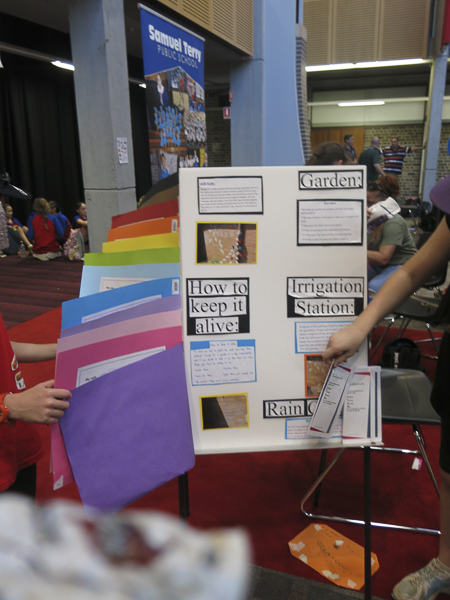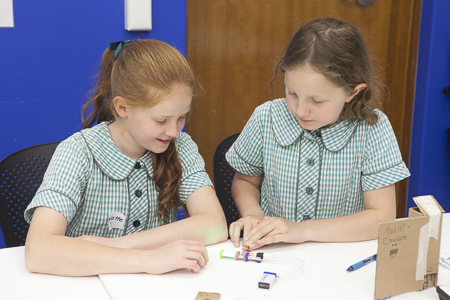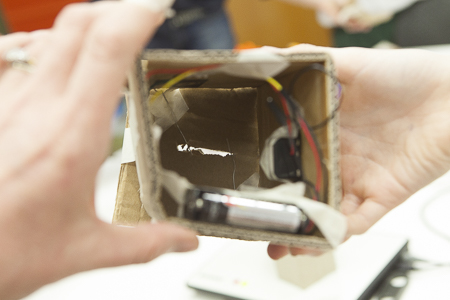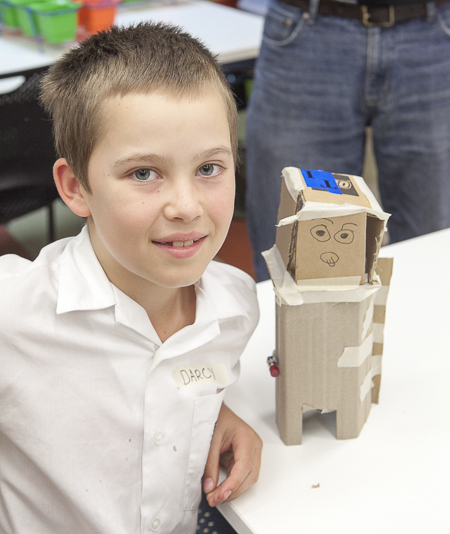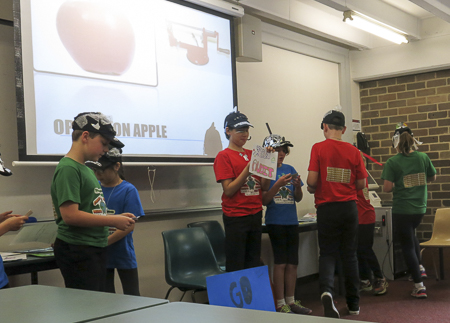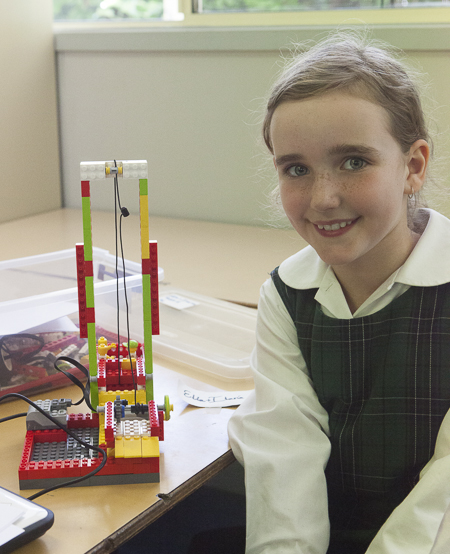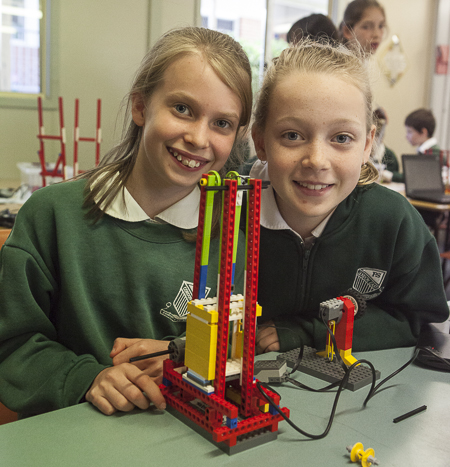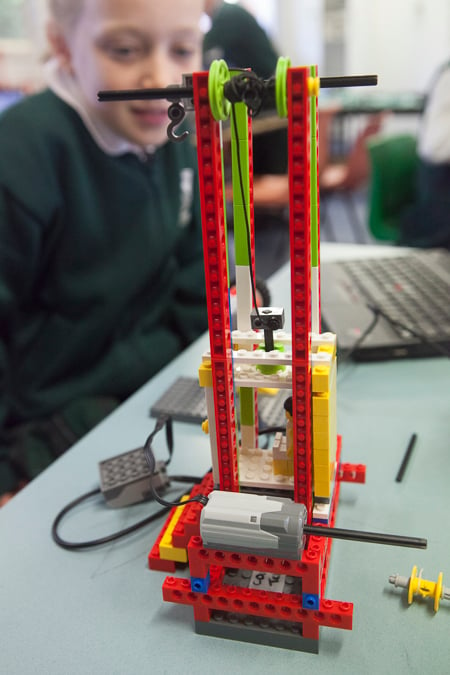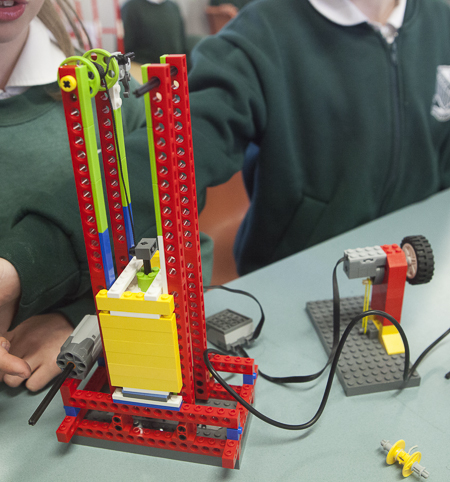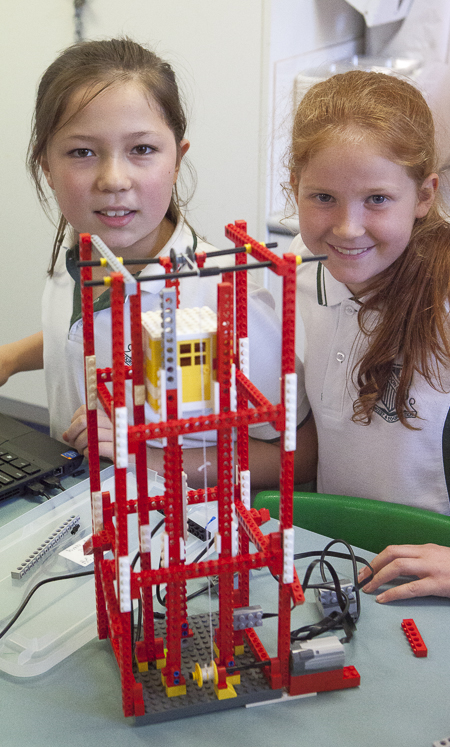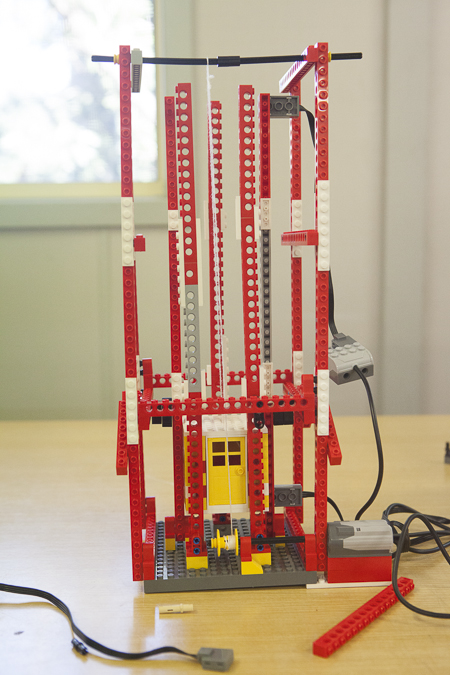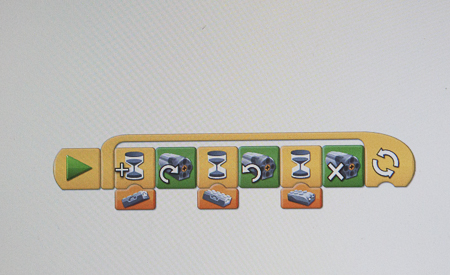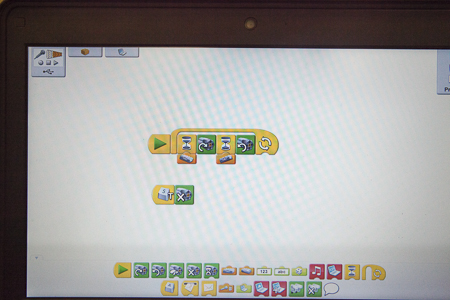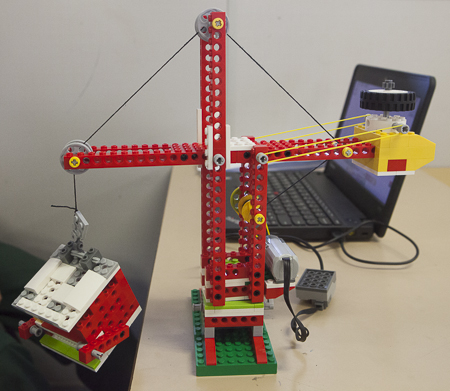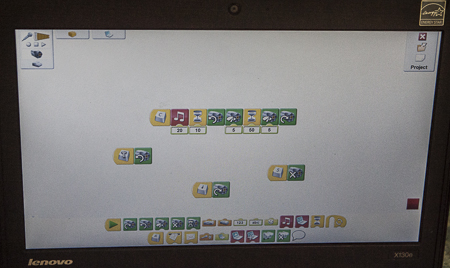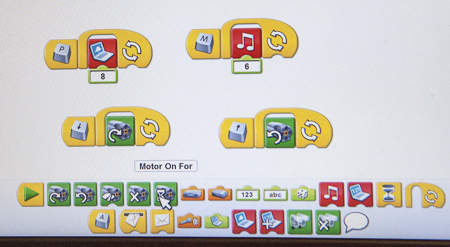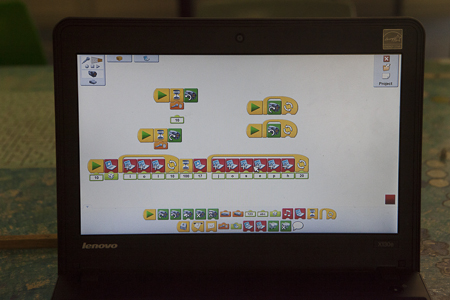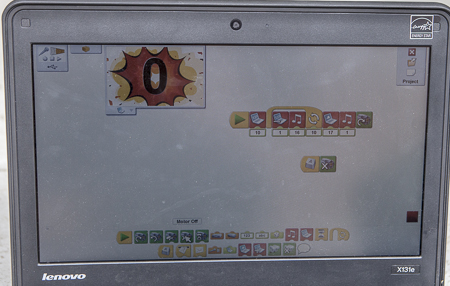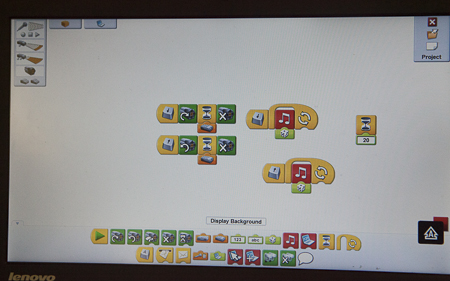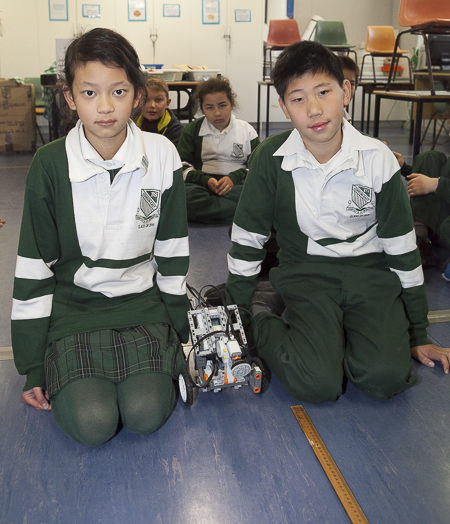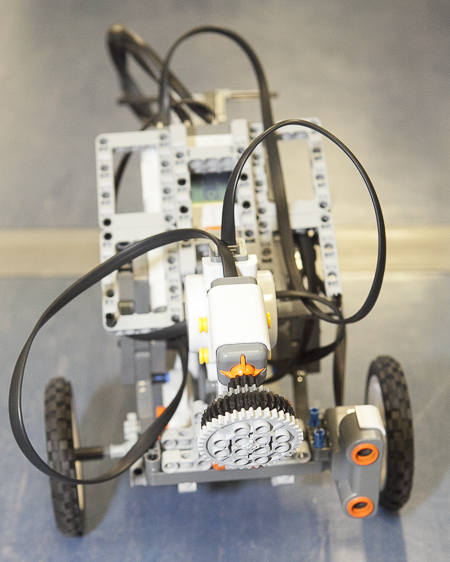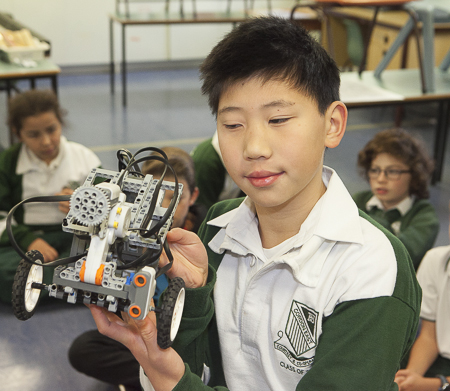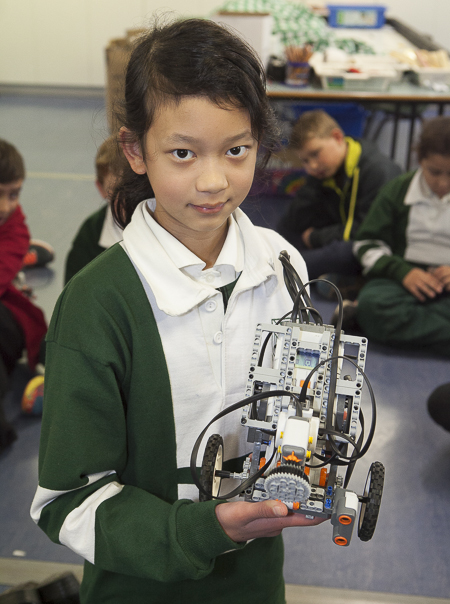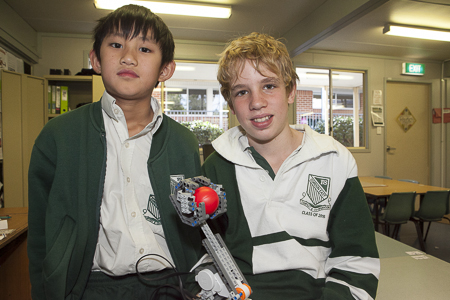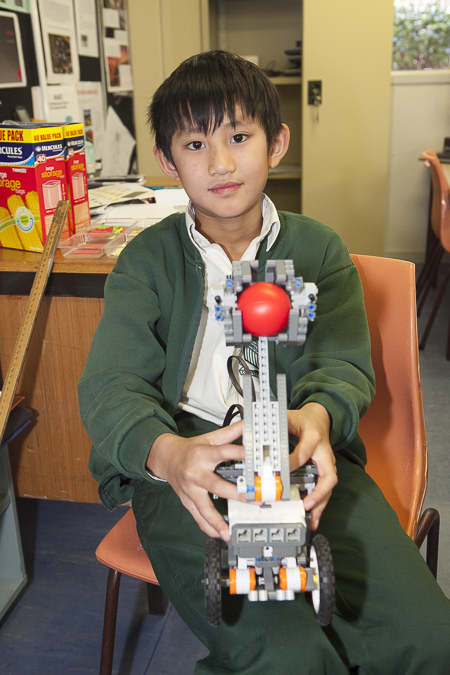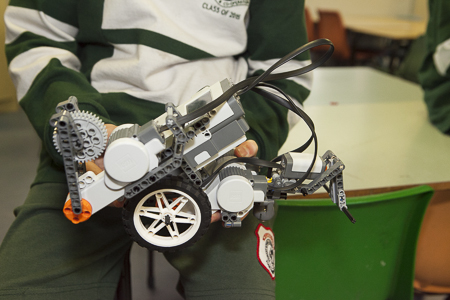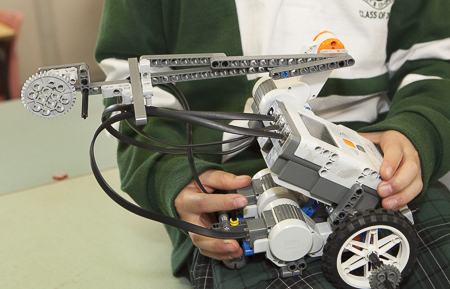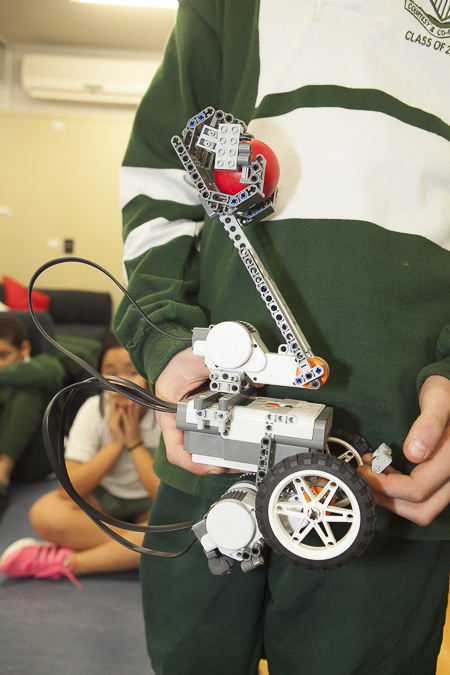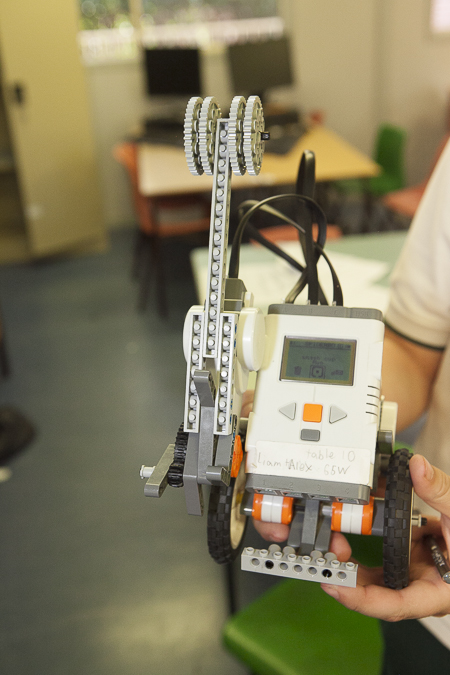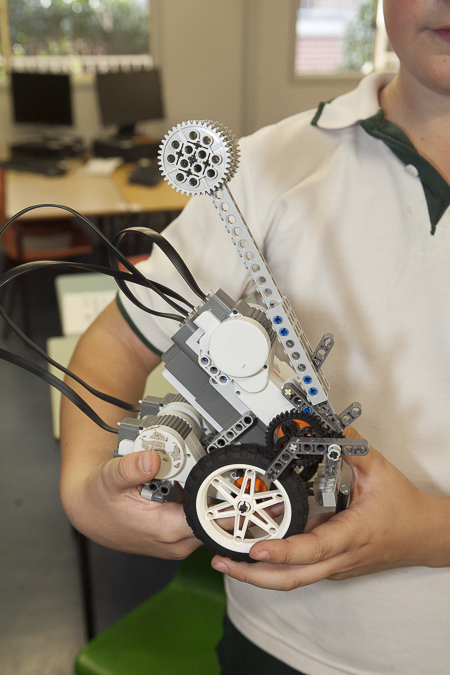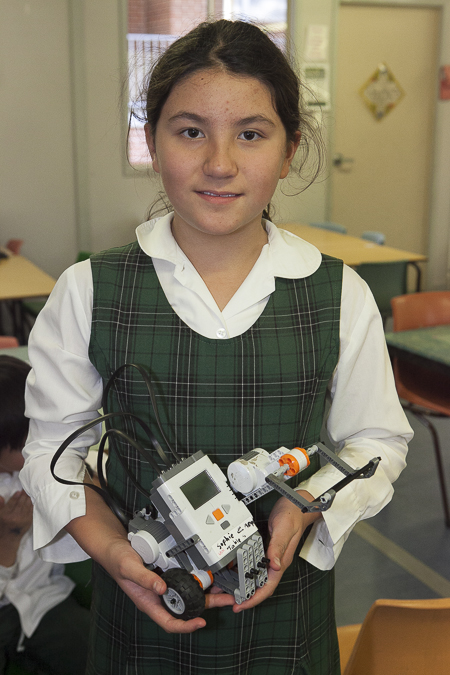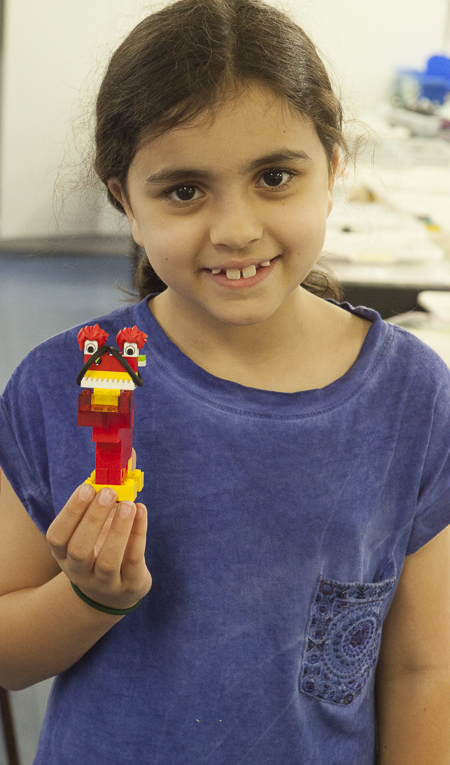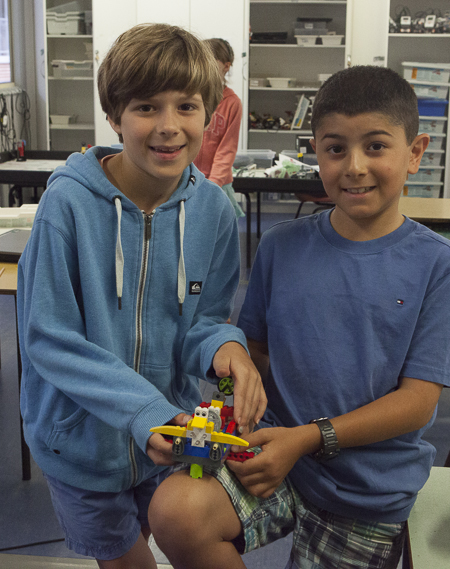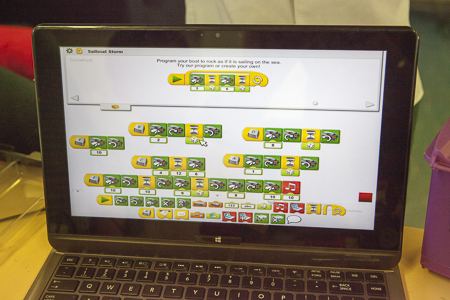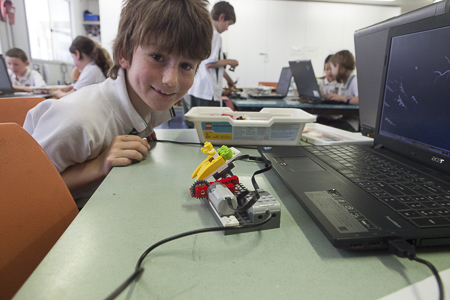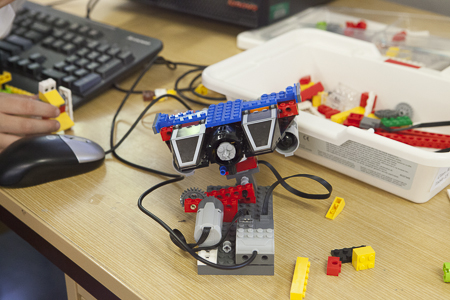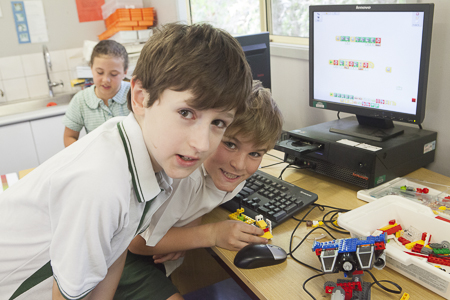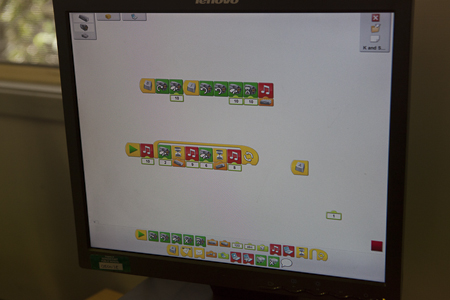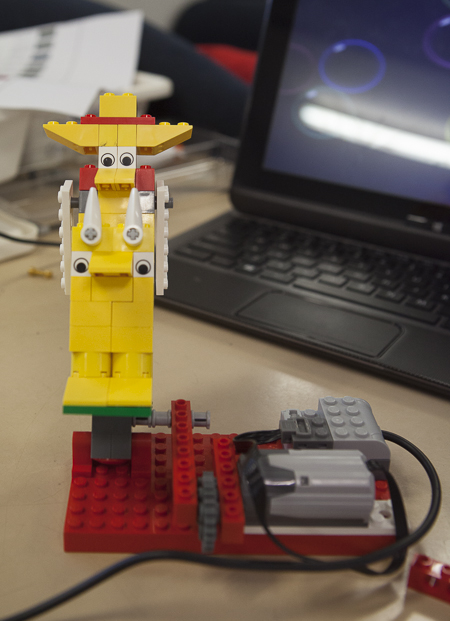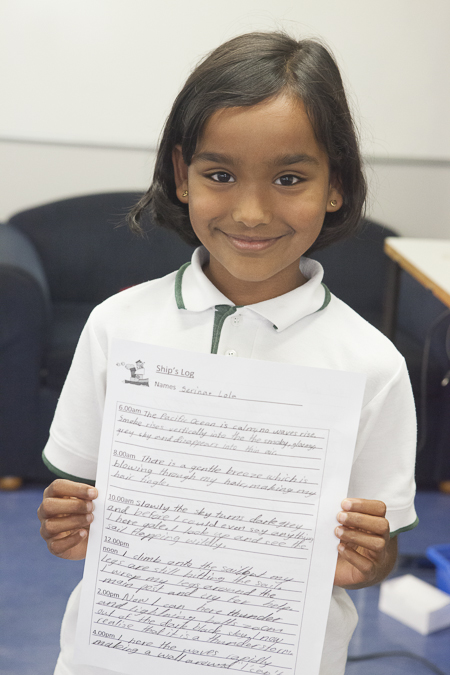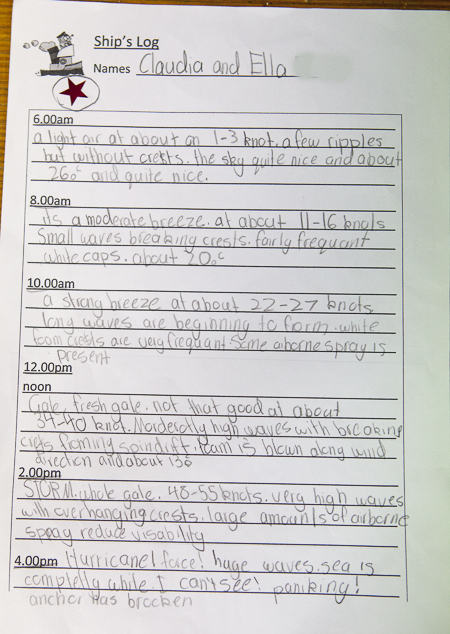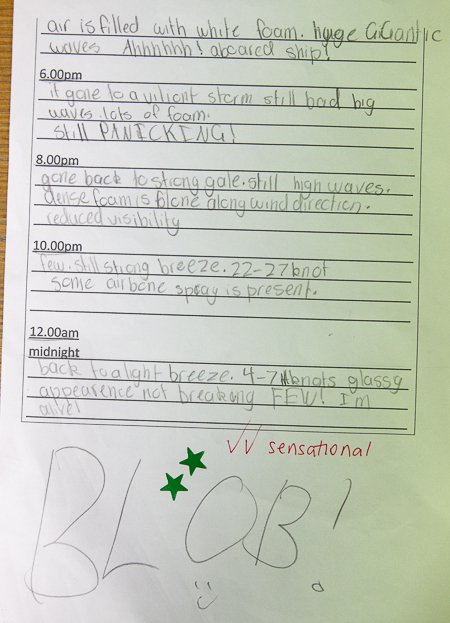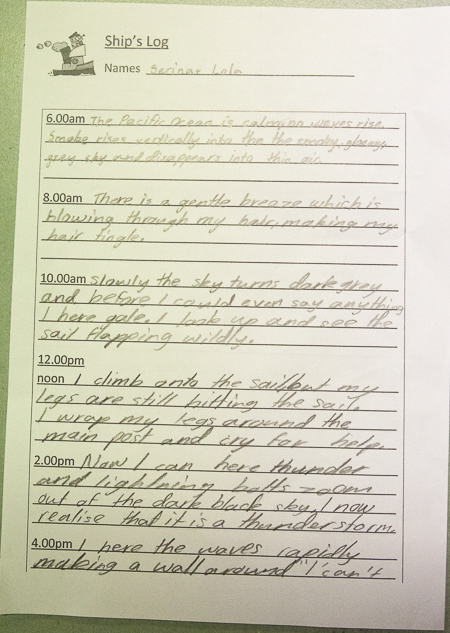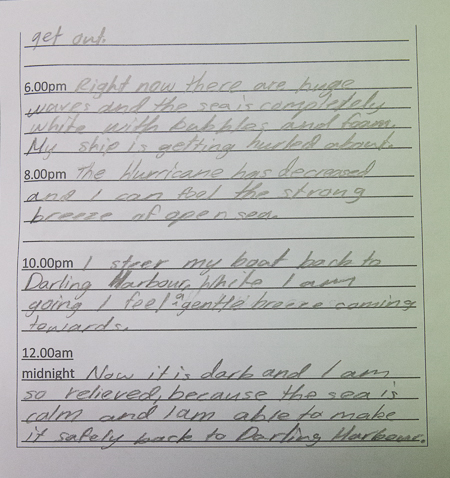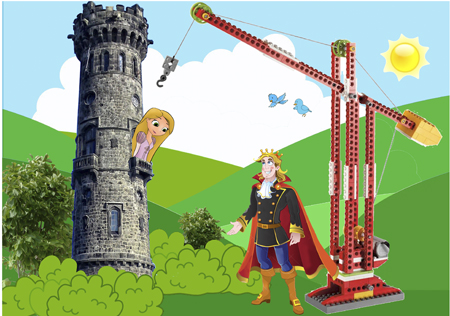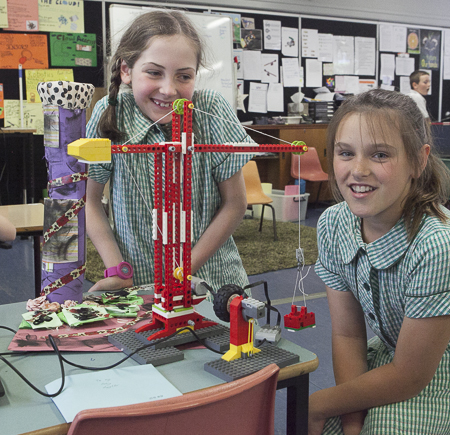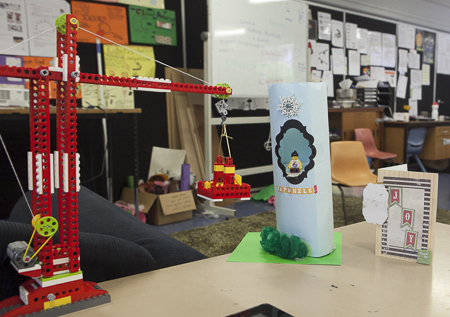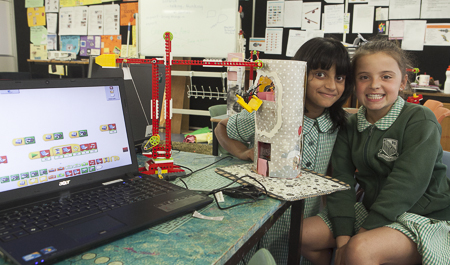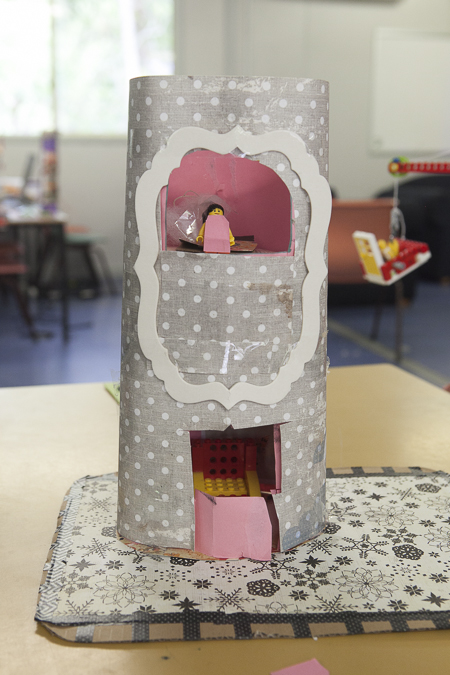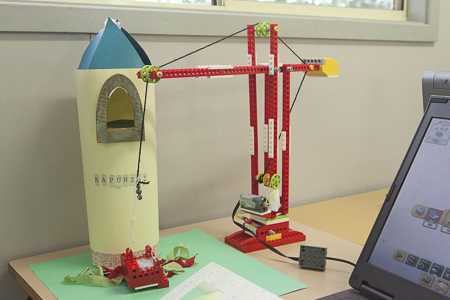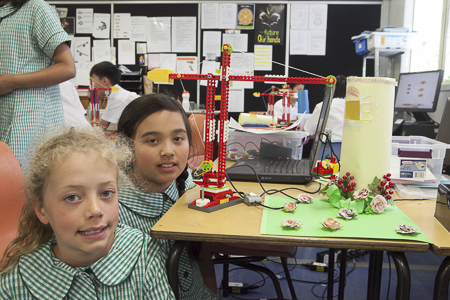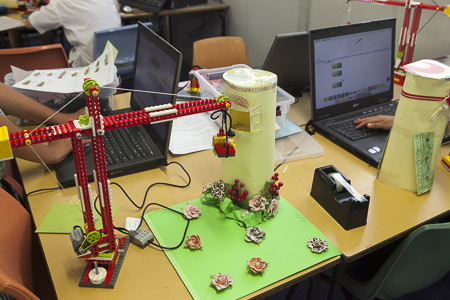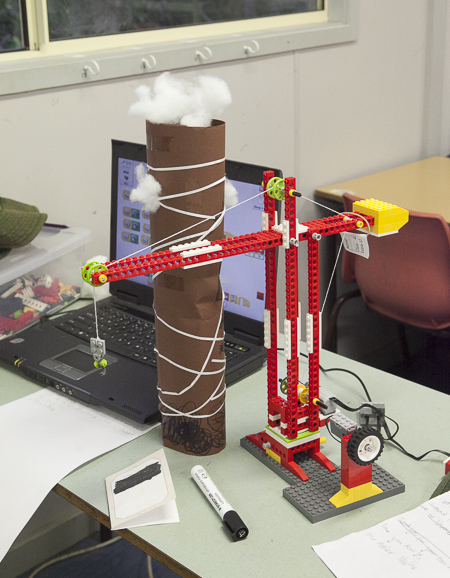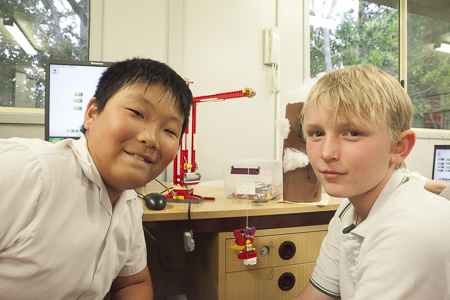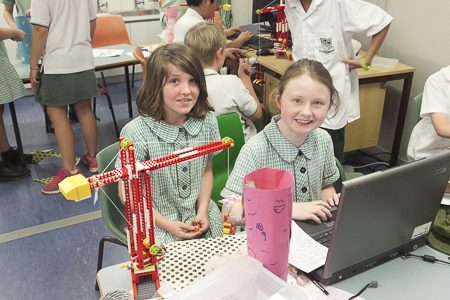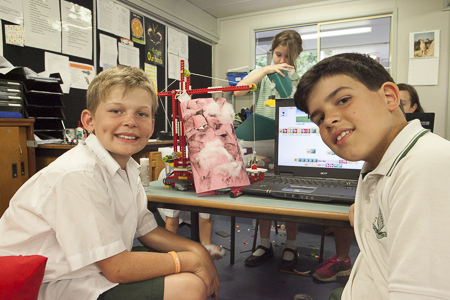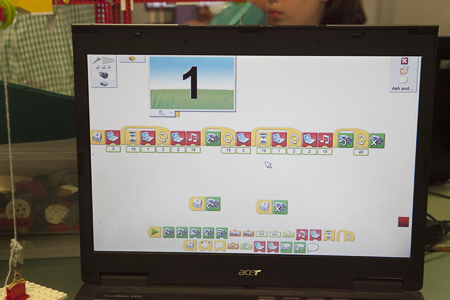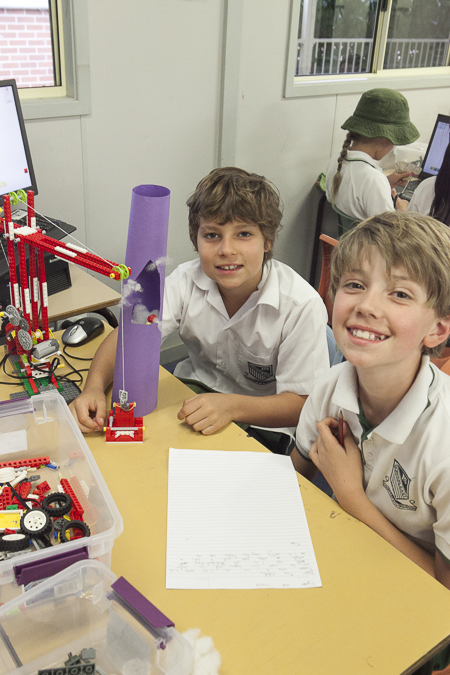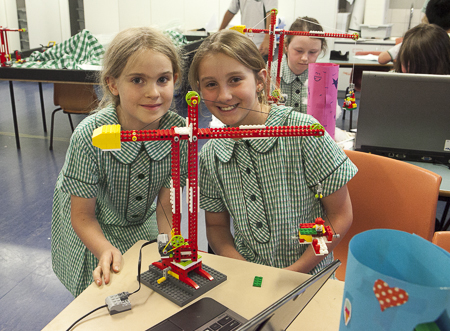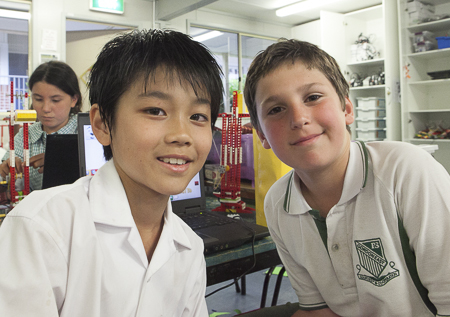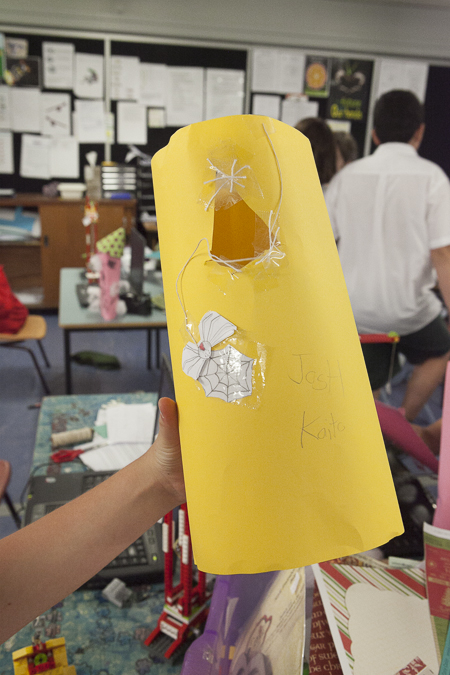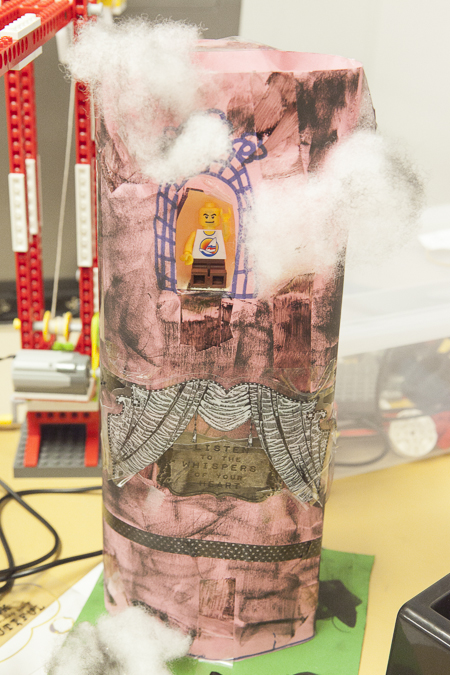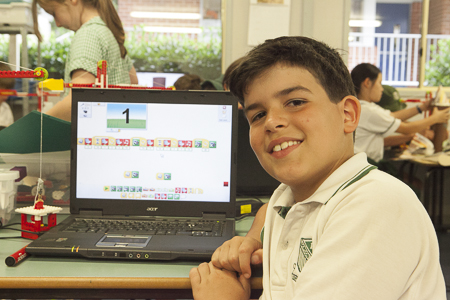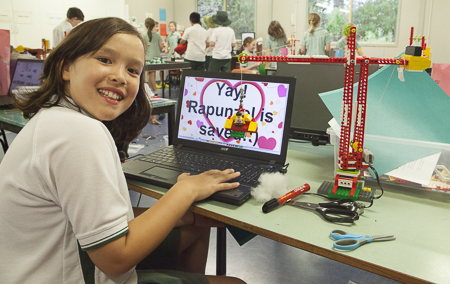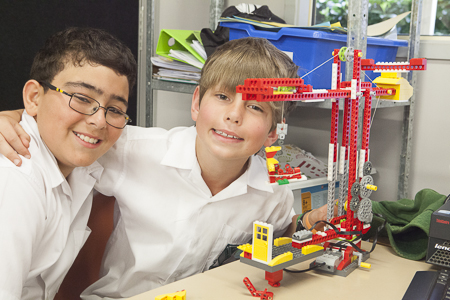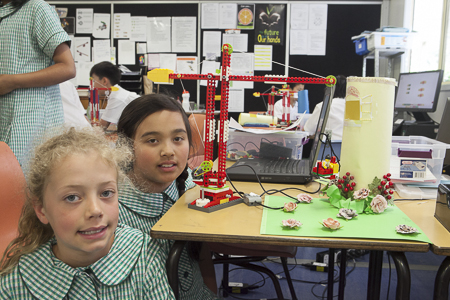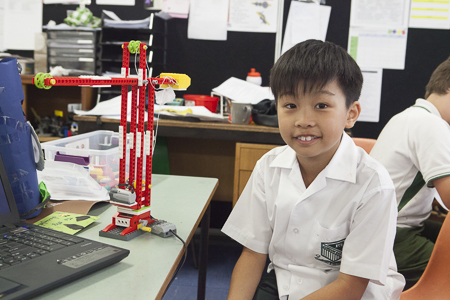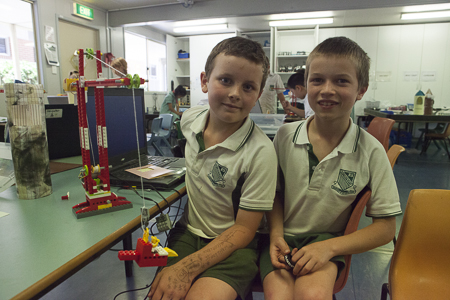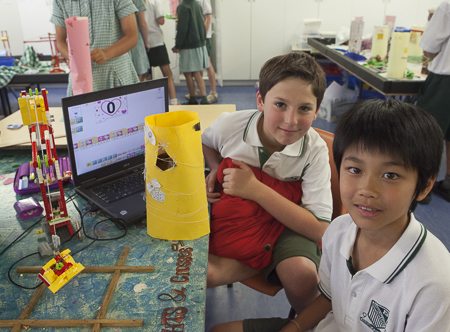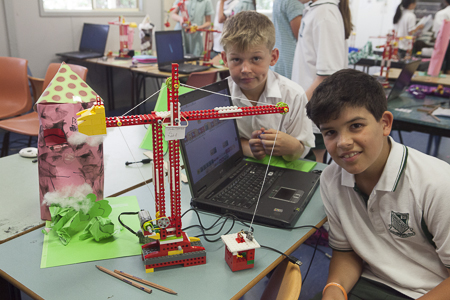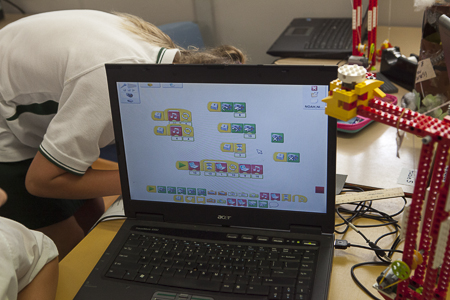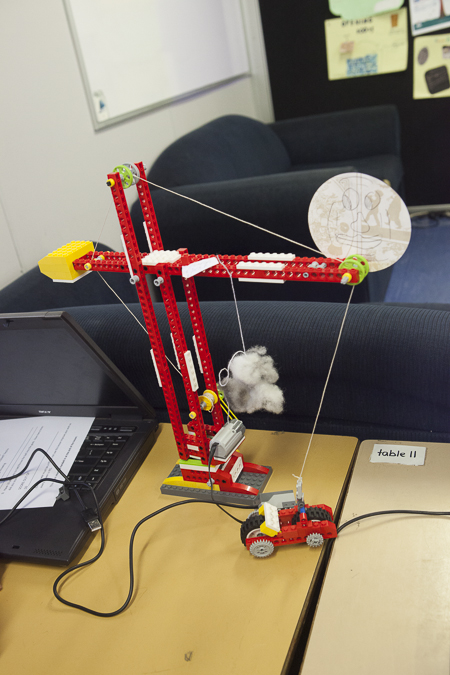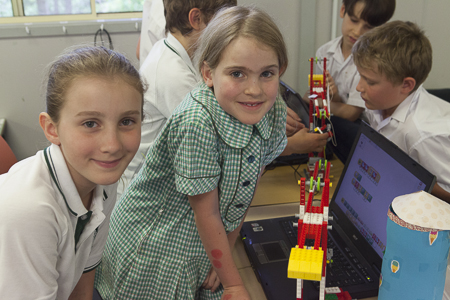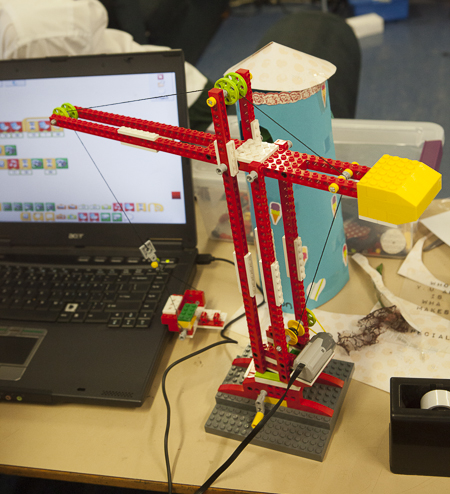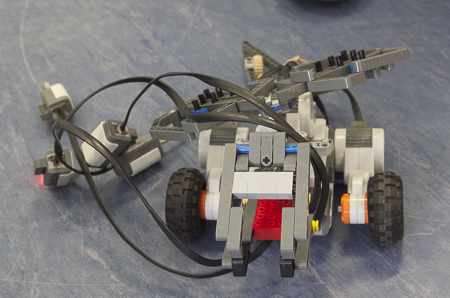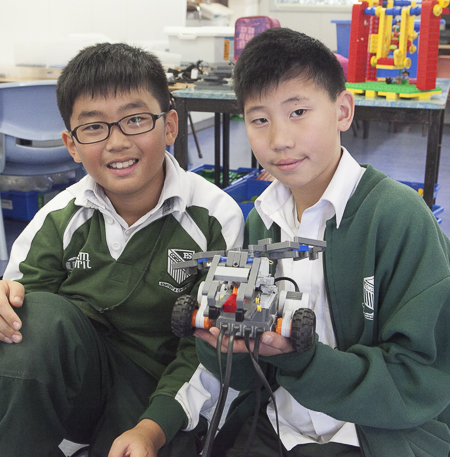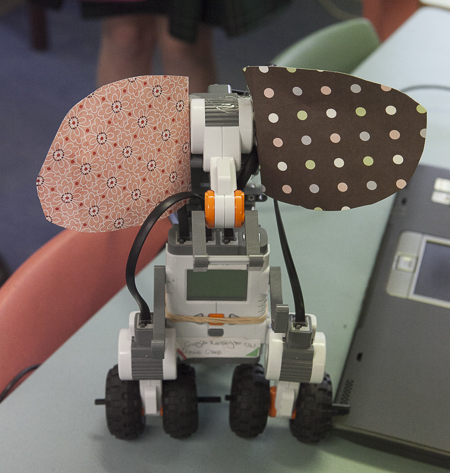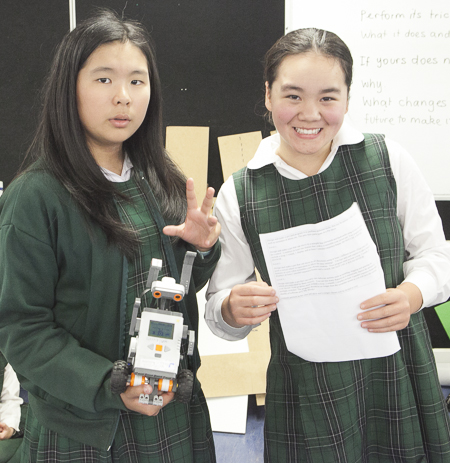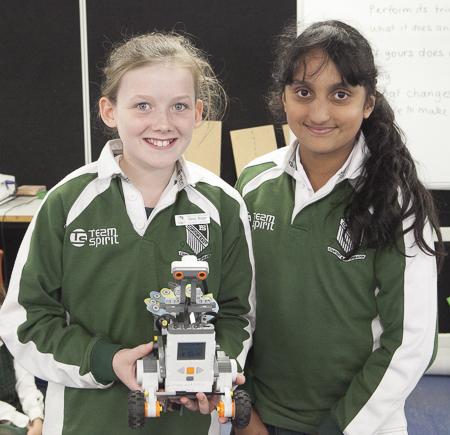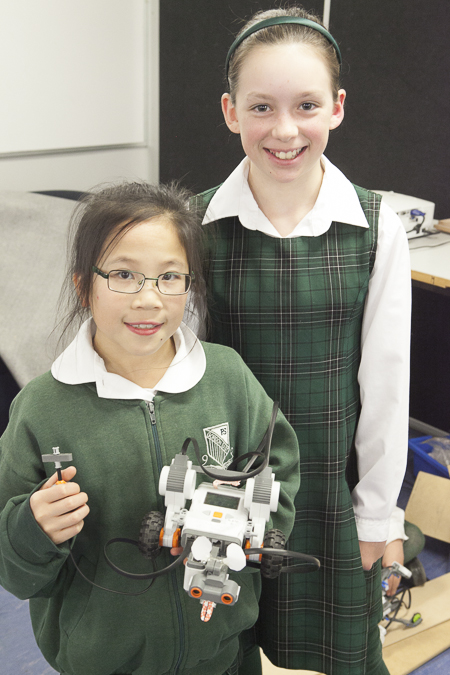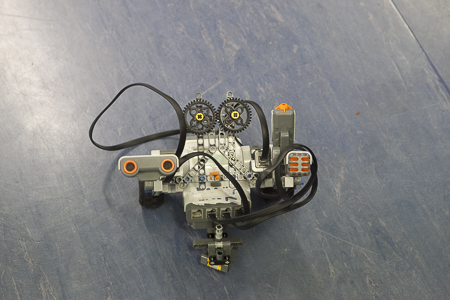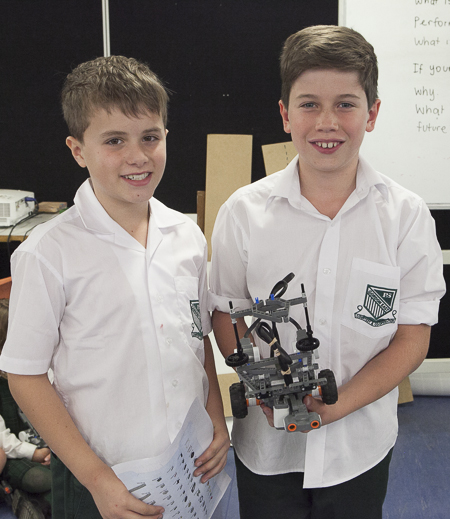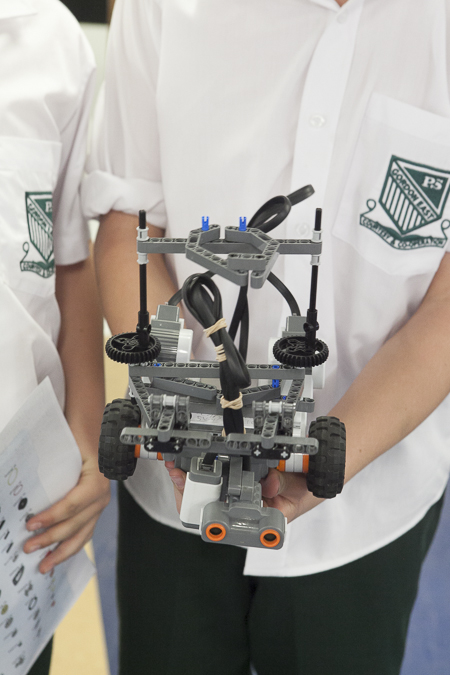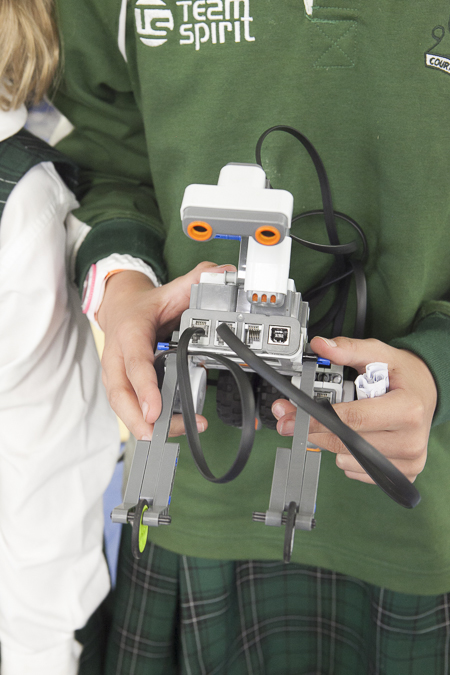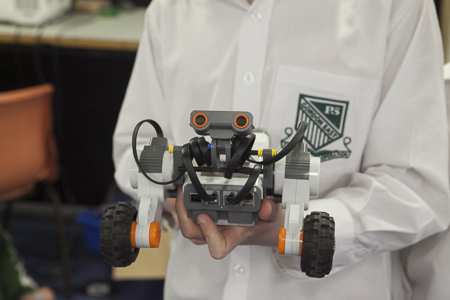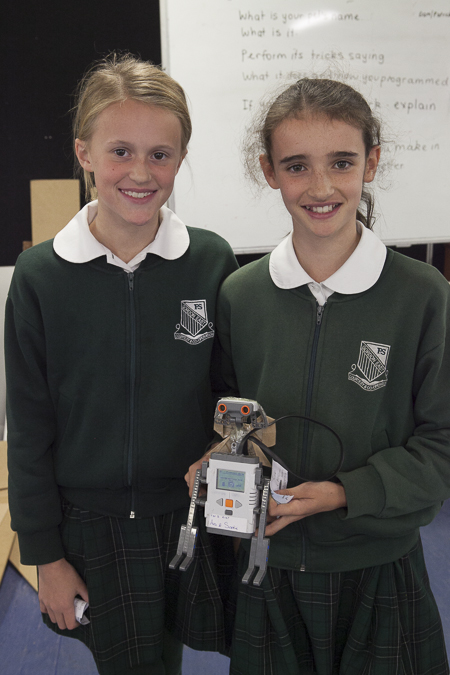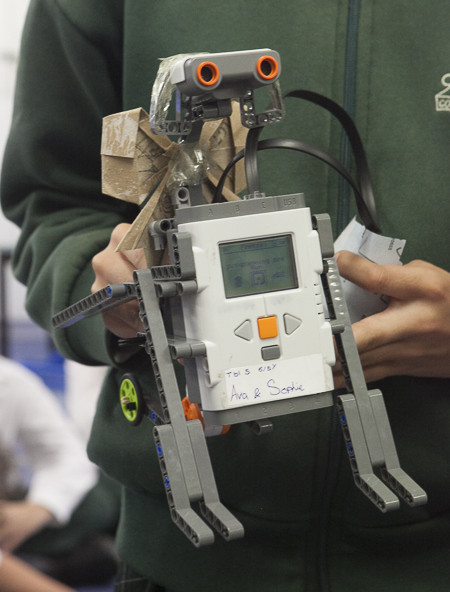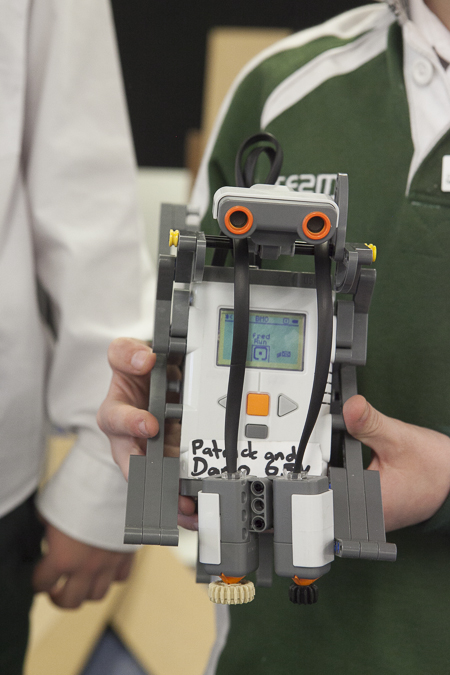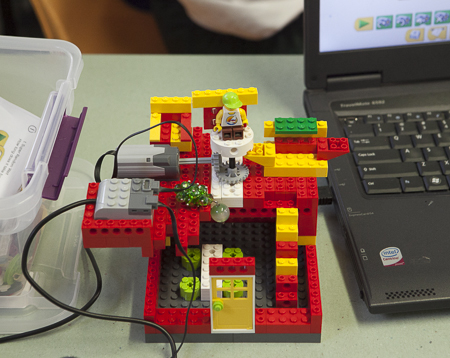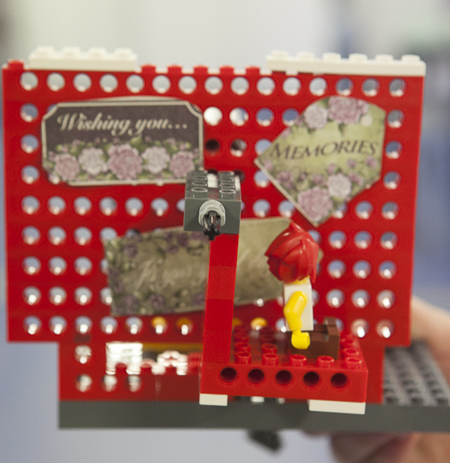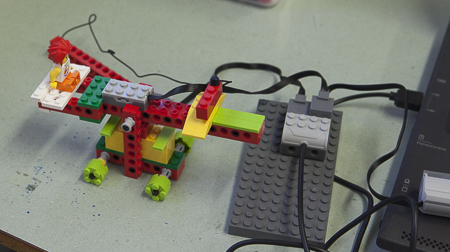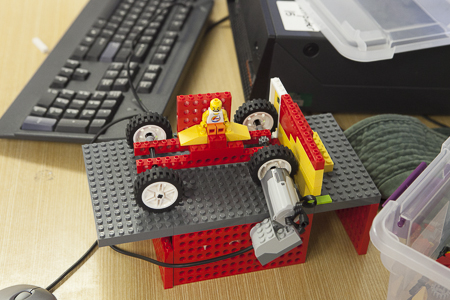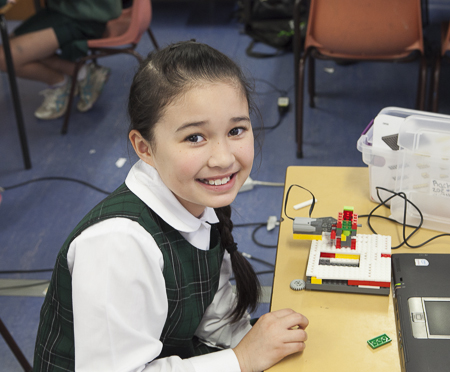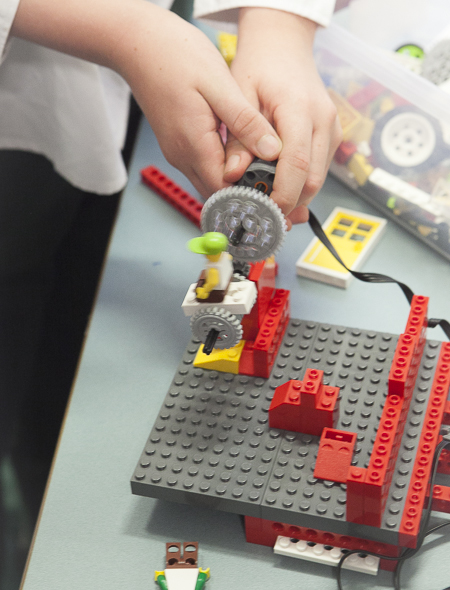Dear Bloggers,
On Saturday 5th of December, Gordon East Public School’s mighty team, ‘Trashmendous ’competed at the National First Lego League Competition at Macquarie University. There were 46 teams from around Australia competing in the Trash Trek and the atmosphere was pumped and positively buzzing. The standard of work from all the teams was extremely high and it was very stimulating seeing and speaking to the other teams about their robots, models and work.
Our team has been working very hard since the challenge was released in August and this showed. Ms Simmonds, the parents and I were so proud as the whole day the students worked as a respectful, helpful, interactive and cohesive unit. Their excellent team work won them the ‘National Teamwork Award’. We were thrilled beyond belief to find out that we were one of a select number of teams that will be progressing to International First Lego League. We will find out the details of this over the next few weeks. Well done team…what a phenomenal achievement. This is even more impressive given the competition is for children 9 to 16 years of age and our little cohort of champs are 11 and 12 years old
The Trash Trek involves 3 components:
Core Values and Gracious Professionalism
Research project and Presentation
Robot games.
Core Values and Gracious Professionalism
This is what FIRSTS HAVE TO SAY ABOUT THIS………….The FLL Core Values are the cornerstones of the FLL program. They are among the fundamental elements that distinguish FLL from other programs of its kind. By embracing the Core Values, participants learn that friendly competition and mutual gain are not separate goals, and that helping one another is the foundation of teamwork. We are a team. We do the work to find solutions with guidance from our coaches and mentors. We know our coaches and mentors don’t have all the answers; we learn together. We honour the spirit of friendly competition. What we discover is more important than what we win. We share our experiences with others. We display Gracious Professionalism® and Coopertition® in everything we do.
GP1 – Gracious Professionalism® – You are “Gracious Professionals.”
●● You compete hard against PROBLEMS, while treating PEOPLE with respect and kindness – people from your own team,
as well as other teams, and other countries.
●● Coaches and parents lead by example.
●● You build onto other people’s ideas instead of resisting or defeating them.
Robot Games
The robot games have many missions which vary in difficulty and number of points awarded. There are clearly defined rules and penalties. It is not possible to achieve all challenges so the students plan strategies for the missions they will accomplish. Arms and attachments must be designed to carry out the challenges and programs written. This is open ended problem solving at its best.
Under pinning this the Robot Games are developed and produced so students can:
• have fun with science and technology, gaining confidence, knowledge, and skill at the same time.
• practice taking risks and innovating in a team setting.
Here are some pictures of our team in action
Here is the Bot in action
The children were also judged on their robot design, programming, strategies and their design journey.
Here is a look at some of the competition –
Presentation and Research Project
This is what the students were asked to do:
Identify a Problem To begin your TRASH TREK project, choose a piece of rubbish and identify a problem with the way it is currently handled. Look for problems with the way we make, transport, store, or turn trash into something new.
Research and find out about the current solutions. Why aren’t the current solutions working? Why does this problem still exist?
Design an Innovative Solution to your problem. A solution that adds value to society by improving something that already exists in a new way or inventing something totally new.
Once you design your solution, share it!
Present Your Solution at a Tournament Finally, prepare a presentation to share your work with the judges at a tournament. Your presentation can include posters, slideshows, models, multimedia clips, props, costumes, and more. Be creative, but also make sure you cover all the essential information.
Trashmendous carried out a rubbish audit at school and found lots of uneaten food thrown into the bin. Their FLL mission was to reduce this.
Ford is a major sponsor and they brought a Ford Mustang along and the team were pretty comfortable in the convertible.
Here is the team having some down time in the pits sitting on a bean bag filled with recycled bottles.
Thanks for calling by
Mrs Garlick